Home

CEAD_GUI (Chess Engines are different)
Multi-Engine Fen Chess position analyzer
ver. 2.31
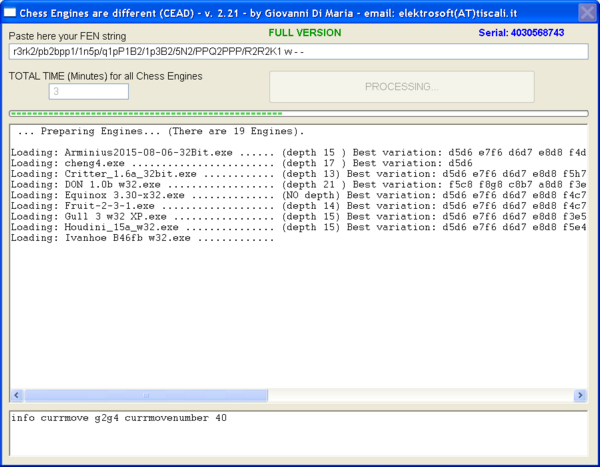

|
Home |

|
| Download Engines |
|
CEAD_GUI (Chess Engines are different) |
|
Multi-Engine Fen Chess position analyzer |
|
ver. 2.31 |
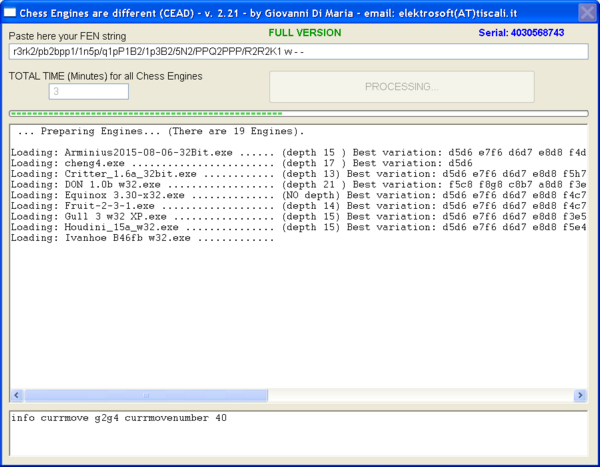
|

|
| Download Engines |
|
|
|
|
Cead è un utile programma che ha lo scopo di analizzare una posizione di gioco con tanti motori scacchistici (Chess Engines).
La sua funzionalità è estremamente semplice ed in maniera molto comoda e veloce si possono ricevere consigli dai
più forti motori di scacchi.
Il software, nel tempo stabilito, mostrerà le migliori linee di gioco trovate dai vari Chess Engine. L'utilizzatore può selezionarle con il mouse e può effettuare anche un COPIA e INCOLLA nelle proprie applicazioni preferite. Una casella situata sotto la finestra delle linee principali, mostra i messaggi UCI del motore, in tempo reale. Se i motori scacchistici sono numerosi, è consigliabile impostare un numero elevato di minuti per l'elaborazione. Chi ama gli scacchi, amerà questo programma. |
Cead is a useful program that has the purpose of analyzing a position of the game with many chess
engines (Chess Engines). Its functionality is very simple and very easy and fast, you can get tips from
the strongest chess engines.
The software, in the allotted time, it will show the best lines of play found by various Chess Engine. The user can select them with the mouse and can also perform a Copy and Paste into his favorite applications. An editbox under the window of the main lines, shows the messages of the UCI engines, in real time. If the chess engines are numerous, it is advisable to set a large number of minutes for processing. Those who love chess, will love this program. |
|
Download |
Download |
|
E' possibile scaricare il software alla sezione "Download" di questo sito oppure cliccando su "CEAD_GUI" al seguente link: http://www.elektrosoft.it/download.asp |
You can download the software at "Download" section of this website or by clicking on "CEAD_GUI" at the following link: http://www.elektrosoft.it/download.asp |
|
Licenza |
License |
|
Il programma può essere scaricato gratuitamente nella sezione "Download" di questo sito. La versione DEMO ha le
seguenti limitazioni:
|
The program can be downloaded for free at the "Download" section of this site. The DEMO
version has the following limitations:
|

|
| Download Engines |
|
|